Recurring Journals
Define recurring journal formulas for transactions that you repeat every accounting period, such as accruals, depreciation charges, and allocations.
- Your formulas can be simple or complex. Each formula can use fixed amounts and/or account balances, including standard, end–of–day, or average balances, actual or budget amounts, statistics, and period–to–date or year–to–date balances from the current period, prior period, or same period last year. You can quickly create new recurring formulas by copying and modifying existing formulas.
- You can define recurring journal formulas for your functional currency, foreign currencies which have a fixed relationship with your functional currency, and statistical currency.
Skeleton Journal Entries: Skeleton entries affect the same accounts each period, but have different posting amounts. After you generate skeleton journal entries, you can edit the unposted journal batch using the Enter Journals form and enter the journal line amounts.
Skeleton journal entries are useful with statistical information whenever you want to record journals for actual transactions
based on statistical amounts, such as headcount, units sold, inflation rates, or other growth factors. For example, if you want to enter headcount for each cost center every period, you can define a skeleton entry with your headcount accounts. After you generate the skeleton entries, enter the actual headcount amounts before posting the batch.
Standard Recurring Journal Entries: Standard recurring journal entries use the same accounts and amounts each period.
Recurring Journal Formula Entries: Formula entries use formulas to calculate journal amounts that vary from period to
period
Creating Recurring Journal Formula Batches
To define a recurring journal formula entry, you must create a recurring journal formula batch. Your batch can contain a single recurring journal entry definition, or you can group related recurring journals into the same batch.
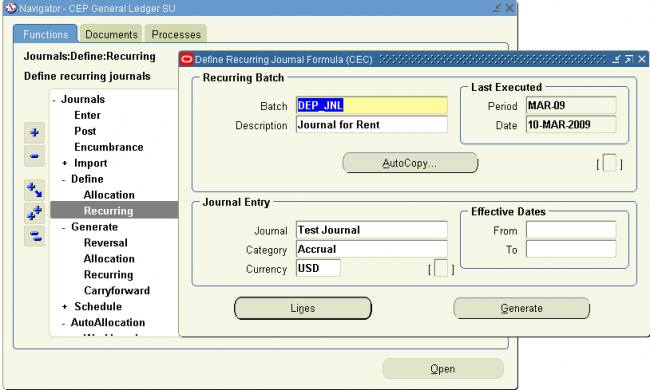
1. Navigate to the Define Recurring Journal Formula window.
2. Enter or query the batch name.
3. Enter a Name for the recurring journal entry.
4. Enter the Category.
5. Enter the Currency. You can choose STAT, your functional currency, or a foreign currency which has a fixed relationship to your functional currency.
6. Enter a range of Effective Dates that includes only those periods for which you want the recurring journal entry to be used.
Attention: Recurring journal entries will only be created when you choose to generate them for a date that falls within the Effective Dates range.
7. Choose Lines to enter the account you want General Ledger to update when you generate your recurring journals, as well as the formula to use.
Recurring Journals
Hi, can we use foriegn Currency in Recurring Journals? We can see only functional and STAT currency in the Currency LOV while creating the Recurring. Please reply me Regards